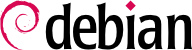The Debian package is not only an archive of files intended for installation. It is part of a larger whole and describes its relationship with other Debian packages (requisites, dependencies, conflicts, suggestions). It also provides scripts that enable the execution of commands at different stages in the package's lifecycle (installation, upgrade, removal). These data are used by the package management tools, but are not part of the packaged software; they are, within the package, what is called its “meta-information” - information about other information.
5.2.1. Description : fichier control
This file uses a structure similar to email headers (as defined by
RFC 2822) and is fully described in the Debian Policy and the manual pages
deb-control(5) and
deb822(5).
For example, for apt, the control file looks like the following:
$ apt-cache show apt
Package: apt
Version: 2.2.4
Installed-Size: 4337
Maintainer: APT Development Team <deity@lists.debian.org>
Architecture: amd64
Replaces: apt-transport-https (<< 1.5~alpha4~), apt-utils (<< 1.3~exp2~)
Provides: apt-transport-https (= 2.2.4)
Depends: adduser, gpgv | gpgv2 | gpgv1, libapt-pkg6.0 (>= 2.2.4), debian-archive-keyring, libc6 (>= 2.15), libgcc-s1 (>= 3.0), libgnutls30 (>= 3.7.0), libseccomp2 (>= 2.4.2), libstdc++6 (>= 9), libsystemd0
Recommends: ca-certificates
Suggests: apt-doc, aptitude | synaptic | wajig, dpkg-dev (>= 1.17.2), gnupg | gnupg2 | gnupg1, powermgmt-base
Breaks: apt-transport-https (<< 1.5~alpha4~), apt-utils (<< 1.3~exp2~), aptitude (<< 0.8.10)
Description-en: commandline package manager
This package provides commandline tools for searching and
managing as well as querying information about packages
as a low-level access to all features of the libapt-pkg library.
.
These include:
* apt-get for retrieval of packages and information about them
from authenticated sources and for installation, upgrade and
removal of packages together with their dependencies
* apt-cache for querying available information about installed
as well as installable packages
* apt-cdrom to use removable media as a source for packages
* apt-config as an interface to the configuration settings
* apt-key as an interface to manage authentication keys
Description-md5: 9fb97a88cb7383934ef963352b53b4a7
Tag: admin::package-management, devel::lang:ruby, hardware::storage,
hardware::storage:cd, implemented-in::c++, implemented-in::perl,
implemented-in::ruby, interface::commandline, network::client,
protocol::ftp, protocol::http, protocol::ipv6, role::program,
scope::application, scope::utility, suite::debian, use::downloading,
use::organizing, use::playing, use::searching, works-with-format::html,
works-with::audio, works-with::software:package, works-with::text
Section: admin
Priority: required
Filename: pool/main/a/apt/apt_2.2.4_amd64.deb
Size: 1491328
MD5sum: 24d53e8dd75095640a167f40476c0442
SHA256: 75f07c4965ff0813f26623a1164e162538f5e94defba6961347527ed71bc4f3d
Let us have a closer look at the purpose of some of the fields listed by the previous command.
5.2.1.1. Dépendances : champ Depends
The dependencies are defined in the Depends field in the package header. It is a list of conditions to be met for the package to work correctly. This information is used by tools such as apt in order to install the required libraries, tools, drivers, etc., in appropriate versions fulfilling the dependencies of the package to be installed. For each dependency it is possible to restrict the range of versions that meet that condition. In other words, it is possible to express the fact that we need the package libc6 in a version equal to or greater than “2.15” (written “libc6 (>= 2.15)”). Version comparison operators are as follows:
<< : strictement inférieur à ;
<= : inférieur ou égal à ;
= : égal à (attention, « 2.6.1 » n'est pas égal à « 2.6.1-1 ») ;
>= : supérieur ou égal à ;
>> : strictement supérieur à.
In a list of conditions to be met, the comma serves as a separator. It must be interpreted as a logical “and”. In conditions, the vertical bar (“|”) expresses a logical “or” (it is an inclusive “or”, not an exclusive “either/or”). Carrying greater priority than “and”, it can be used as many times as necessary. Thus, the dependency “(A or B) and C” is written
A | B, C. In contrast, the expression “A or (B and C)” should be written as “(A or B) and (A or C)”, since the
Depends field does not tolerate parentheses that change the order of priorities between the logical operators “or” and “and”. It would thus be written
A | B, A | C.
The dependencies system is a good mechanism for guaranteeing the operation of a program, but it has another use with “meta-packages”. These are empty packages that only describe dependencies. They facilitate the installation of a consistent group of programs pre-selected by the meta-package maintainer; as such, apt install meta-package will automatically install all of these programs using the meta-package's dependencies. The gnome, kde-full and linux-image-amd64 packages are examples of meta-packages.
5.2.1.2. Conflits : champ Conflicts
The Conflicts field indicates when a package cannot be installed simultaneously with another. The most common reasons for this are that both packages include a file of the same name and path, or provide the same service on the same TCP port, or would hinder each other's operation.
dpkg refusera d'installer un paquet s'il déclenche un conflit avec un autre paquet déjà présent, sauf si le nouveau paquet précise qu'il « remplace » le paquet installé — auquel cas dpkg choisira de remplacer l'ancien par le nouveau. apt suit toujours vos instructions : si vous choisissez d'installer le nouveau paquet, il proposera automatiquement de désinstaller celui qui pose problème.
5.2.1.3. Incompatibilités : champ Breaks
Le champ Breaks a un effet similaire à celui de Conflicts, mais une signification particulière. Il signale en effet que l'installation du paquet « casse » un autre paquet (ou certaines versions particulières de ce dernier). En général, cette incompatibilité entre les deux paquets est transitoire et la relation Breaks désigne spécifiquement les versions incompatibles entre elles.
dpkg refusera d'installer un paquet qui casse un paquet déjà installé et apt essaiera de résoudre le problème en mettant à jour le paquet qui serait cassé par une version plus récente (que l'on suppose corrigée pour être à nouveau compatible).
Ce genre de situation peut se rencontrer dans le cas de mises à jour sans compatibilité ascendante : c'est le cas si la nouvelle version ne fonctionne plus comme l'ancienne et entraîne un dysfonctionnement d'un autre logiciel en l'absence de dispositions particulières. Le champ Breaks évite que l'utilisateur soit confronté à ces problèmes.
5.2.1.4. Éléments fournis : champ Provides
Ce champ introduit le concept très intéressant de « paquet virtuel ». Il a de nombreux rôles, mais on en distingue deux principaux. Le premier consiste à utiliser un paquet virtuel pour lui associer un service générique (le paquet « fournit » le service). Le second indique qu'un paquet en remplace complètement un autre et qu'à ce titre il peut également satisfaire les dépendances déclarées sur celui-ci. Il est ainsi possible de créer un paquet de substitution sans avoir de contrainte sur son nom.
5.2.1.4.1. La fourniture d'un « service »
Détaillons le premier cas par un exemple : tous les serveurs de courrier électronique tels que postfix ou sendmail déclarent « fournir » le paquet virtuel mail-transport-agent. Ainsi, tout paquet qui a besoin de ce service pour fonctionner (ce peut être un gestionnaire de listes de diffusion, comme smartlist ou sympa) se contentera de déclarer dans ses dépendances mail-transport-agent au lieu d'y préciser une grande liste de choix toujours incomplète (postfix | sendmail | exim4 | ...). Par ailleurs, il ne sert à rien d'installer deux serveurs de courrier électronique ; c'est pourquoi chacun de ces paquets déclare un conflit avec le paquet virtuel mail-transport-agent. Un conflit d'un paquet avec lui-même est ignoré par le système, mais cette technique interdira d'installer de concert deux serveurs de courrier électronique.
5.2.1.4.2. L'interchangeabilité avec un autre paquet
The Provides field is also interesting when the content of a package is included in a larger package. For example, the libdigest-md5-perl Perl module was an optional module in Perl 5.6, and has been integrated as standard in Perl 5.8 (and later versions, such as 5.32.1 present in Bullseye). As such, the package perl has since version 5.8 declared Provides: libdigest-md5-perl so that the dependencies on this package are met if the user has Perl 5.8 (or newer). The libdigest-md5-perl package itself has eventually been deleted, since it no longer had any purpose when old Perl versions were removed.
Cette fonctionnalité est très utile puisqu'il n'est jamais possible d'anticiper les aléas du développement et qu'il faut être capable de s'ajuster aux renommages et autres remplacements automatiques de logiciels obsolètes.
5.2.1.4.3. Anciennes limitations
Virtual packages used to suffer from some limitations, the most significant of which was the absence of a version number. To return to the previous example, a dependency such as Depends: libdigest-md5-perl (>= 1.6), despite the presence of Perl 5.10, would have never been considered as satisfied by the packaging system — while in fact it most likely was satisfied. Unaware of this, the package system chose the least risky option, assuming that the versions do not match.
This limitation has been lifted in dpkg 1.17.11, and is no longer relevant. Packages, like perl 5.32.1, can assign a version to the virtual packages they provide, such as Provides: libdigest-md5-perl (= 2.55.01), and thus allow other packages to use versioned dependencies.
5.2.1.5. Remplacements : champ Replaces
The Replaces field indicates that the package contains files that are also present in another package, but that the package is legitimately entitled to replace them. Without this specification, dpkg fails to install the package, stating that it cannot overwrite the files of another package (technically, it is possible to force it to do so with the --force-overwrite option, but that is not considered standard operation). This allows identification of potential problems and requires the maintainer to study the matter prior to choosing whether to add such a field.
L'emploi de ce champ se justifie dans le cas de changements de noms de paquets ou lorsqu'un paquet est intégré dans un autre. Cela se produit également quand le mainteneur a décidé de répartir différemment les fichiers entre divers paquets binaires produits depuis le même paquet source : un fichier remplacé n'appartient plus à l'ancien paquet, mais uniquement au nouveau.
Si tous les fichiers d'un paquet installé ont été remplacés, il est considéré comme supprimé. Enfin, ce champ incite aussi dpkg à supprimer le paquet remplacé en cas de conflit.
5.2.2. Scripts de configuration
In addition to the
control file, the
control.tar.gz archive for each Debian package may contain a number of scripts, called by
dpkg at different stages in the processing of a package. The Debian Policy describes the possible cases in detail, specifying the scripts called and the arguments that they receive. These sequences may be complicated, since if one of the scripts fails,
dpkg will try to return to a satisfactory state by canceling the installation or removal in progress (insofar as it is possible).
In general, the preinst script is executed prior to installation of the package, while postinst follows it. Likewise, prerm is invoked before removal of a package and postrm afterwards. An update of a package is equivalent to removal of the previous version and installation of the new one. It is not possible to describe in detail all the possible scenarios here, but we will discuss the most common two: an installation/update and a removal.
5.2.2.1. Installation et mise à jour
During the initial installation and for each upgrade of a package, dpkg calls the so called maintainer scripts such as the prerm or preinst scripts. These scripts can perform additional actions during the different stages of a package's life-cycle. Script names preceded by new- are the scripts from the new version of a package being installed or upgraded to. Script names preceded by old- are the scripts from the old version of a package that is being upgraded from.
During each invocation dpkg will pass certain arguments to each script such as upgrade new-version. The invoked script can then either handle the arguments and perform a particular action, or ignore the arguments and return with an exit code of 0, if nothing needs to be done during that step. In practice many packages will not need to perform an action during every step in the life cycle. Thus a typical configuration script will check for a particular argument and ignore all other ones, implicitly returning with exit code 0.
Here is what happens during an installation (or an update). The old-version, new-version and last-version-configured arguments are placeholders for the actual (old and new) version numbers of the package:
For an update, dpkg calls the old-prerm script and passes upgrade new-version as arguments.
Still for an update, dpkg then executes the new-preinst script with the arguments upgrade old-version; for the initial installation, it executes the new-preinst script and passes install as argument. It may add the old version in the last parameter, if the package has already been installed and removed since (but not purged, and thus configuration files have been retained).
Les fichiers du nouveau paquet sont décompactés. Si un fichier existait au préalable, il est remplacé mais une copie de sauvegarde est temporairement réalisée.
For an update, dpkg executes the old-postrm script and passes upgrade new-version as arguments.
dpkg met à jour toutes ses données internes (liste de fichiers, scripts de configuration) et supprime les copies de sauvegarde des fichiers remplacés. C'est un point de non-retour : dpkg ne dispose plus désormais de tous les éléments nécessaires pour revenir à l'état antérieur.
Finally, dpkg configures the package by executing the new-postinst script with the arguments configure last-version-configured.
5.2.2.2. Suppression de paquets
The steps to remove a package are analogous to the installation steps. The main difference is that the removal scripts of the package are called:
dpkg calls the prerm script and passes the remove argument.
dpkg removes all of the package's files, with the exception of the configuration files and maintainer scripts.
dpkg executes the postrm script and passes remove as argument. Afterwards, all of the maintainer scripts, except the postrm script, are removed. If the user has not used the “purge” option, the process stops here.
For a complete purge of the package (command issued with dpkg --purge or dpkg -P), the configuration files are also deleted, as well as a certain number of copies (*.dpkg-tmp, *.dpkg-old, *.dpkg-new) and temporary files; dpkg then executes the postrm script and passes purge as argument.
Les quatre scripts évoqués précédemment sont complétés par un script config, fourni par les paquets utilisant debconf pour obtenir de l'utilisateur des informations de configuration. Lors de l'installation, ce script définit en détail les questions posées par debconf. Les réponses sont enregistrées dans la base de données de debconf pour référence ultérieure. Le script est généralement exécuté par apt avant d'installer un à un tous les paquets afin de regrouper en début de processus toutes les questions posées à l'utilisateur. Les scripts de pré- et post-installation pourront ensuite exploiter ces informations pour effectuer un traitement conforme aux vœux de l'utilisateur.
5.2.3. Checksums, List of Configuration Files, et al.
In addition to the maintainer scripts and control data already mentioned in the previous sections, the control.tar.gz archive of a Debian package may contain other interesting files.
The file conffiles lists package files that must be handled as configuration files (see also deb-conffiles(5)). Configuration files can be modified by the administrator, and dpkg will try to preserve those changes during a package update.
En effet, dans une telle situation, dpkg se comporte aussi intelligemment que possible : si le fichier de configuration standard n'a pas évolué entre les deux versions, il ne fait rien. Sinon, il va essayer de le mettre à jour. Deux cas sont possibles : soit l'administrateur n'a pas touché à ce fichier de configuration, auquel cas dpkg installe automatiquement la nouvelle version disponible, soit le fichier a été modifié, auquel cas dpkg demande à l'administrateur quelle version il souhaite utiliser (l'ancienne avec les modifications, ou la nouvelle fournie par le paquet). Pour l'aider à prendre sa décision, dpkg lui propose de consulter un « diff » présentant les différences entre les deux versions. S'il choisit de conserver l'ancienne version, la nouvelle sera stockée au même emplacement dans un fichier suffixé de .dpkg-dist. S'il choisit la nouvelle version, l'ancienne sera conservée dans un fichier .dpkg-old. La dernière possibilité offerte consiste à interrompre momentanément dpkg pour éditer le fichier et tenter d'y reprendre les modifications pertinentes (préalablement identifiées grâce au diff).
The control archive frequently contains other files as well, like triggers, shlibs, or symbols. These files are well described in deb-triggers(5), deb-shlibs(5), and deb-symbols(5).
Triggers were introduced to reduce the amount of duplicated events during package installation, such as file registration or catalog/database update tasks. Packages can define their own or activate defined triggers. A more comprehensive documentation can be found in
/usr/share/doc/dpkg/triggers.txt.gz.
The shlibs system is an older and simpler alternative to the symbols system for declaring dependencies for shared libraries. It defines the package name and version in which to find a specific SONAME-version of a shared library. The newer symbols system allows to define the dependency by tracking the symbols and when they have been introduced or changed in the library instead.