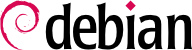The Debian package is not only an archive of files intended for installation. It is part of a larger whole and describes its relationship with other Debian packages (requisites, dependencies, conflicts, suggestions). It also provides scripts that enable the execution of commands at different stages in the package's lifecycle (installation, upgrade, removal). These data are used by the package management tools, but are not part of the packaged software; they are, within the package, what is called its “meta-information” - information about other information.
5.2.1. Descrição: O arquivo control
Este arquivo usa uma estrutura similar aos cabeçalhos de email (como definido pela
RFC 2822) e é completamente descrito na Política Debian e nas páginas man
deb-control(5) e
deb822(5).
Por exemplo, para o apt, o arquivo control parece com algo como:
$ apt-cache show apt
Package: apt
Version: 2.2.4
Installed-Size: 4337
Maintainer: APT Development Team <deity@lists.debian.org>
Architecture: amd64
Replaces: apt-transport-https (<< 1.5~alpha4~), apt-utils (<< 1.3~exp2~)
Provides: apt-transport-https (= 2.2.4)
Depends: adduser, gpgv | gpgv2 | gpgv1, libapt-pkg6.0 (>= 2.2.4), debian-archive-keyring, libc6 (>= 2.15), libgcc-s1 (>= 3.0), libgnutls30 (>= 3.7.0), libseccomp2 (>= 2.4.2), libstdc++6 (>= 9), libsystemd0
Recommends: ca-certificates
Suggests: apt-doc, aptitude | synaptic | wajig, dpkg-dev (>= 1.17.2), gnupg | gnupg2 | gnupg1, powermgmt-base
Breaks: apt-transport-https (<< 1.5~alpha4~), apt-utils (<< 1.3~exp2~), aptitude (<< 0.8.10)
Description-en: commandline package manager
This package provides commandline tools for searching and
managing as well as querying information about packages
as a low-level access to all features of the libapt-pkg library.
.
These include:
* apt-get for retrieval of packages and information about them
from authenticated sources and for installation, upgrade and
removal of packages together with their dependencies
* apt-cache for querying available information about installed
as well as installable packages
* apt-cdrom to use removable media as a source for packages
* apt-config as an interface to the configuration settings
* apt-key as an interface to manage authentication keys
Description-md5: 9fb97a88cb7383934ef963352b53b4a7
Tag: admin::package-management, devel::lang:ruby, hardware::storage,
hardware::storage:cd, implemented-in::c++, implemented-in::perl,
implemented-in::ruby, interface::commandline, network::client,
protocol::ftp, protocol::http, protocol::ipv6, role::program,
scope::application, scope::utility, suite::debian, use::downloading,
use::organizing, use::playing, use::searching, works-with-format::html,
works-with::audio, works-with::software:package, works-with::text
Section: admin
Priority: required
Filename: pool/main/a/apt/apt_2.2.4_amd64.deb
Size: 1491328
MD5sum: 24d53e8dd75095640a167f40476c0442
SHA256: 75f07c4965ff0813f26623a1164e162538f5e94defba6961347527ed71bc4f3d
Let us have a closer look at the purpose of some of the fields listed by the previous command.
5.2.1.1. Dependências: o campo Depends (depende de)
The dependencies are defined in the Depends field in the package header. It is a list of conditions to be met for the package to work correctly. This information is used by tools such as apt in order to install the required libraries, tools, drivers, etc., in appropriate versions fulfilling the dependencies of the package to be installed. For each dependency it is possible to restrict the range of versions that meet that condition. In other words, it is possible to express the fact that we need the package libc6 in a version equal to or greater than “2.15” (written “libc6 (>= 2.15)”). Version comparison operators are as follows:
In a list of conditions to be met, the comma serves as a separator. It must be interpreted as a logical “and”. In conditions, the vertical bar (“|”) expresses a logical “or” (it is an inclusive “or”, not an exclusive “either/or”). Carrying greater priority than “and”, it can be used as many times as necessary. Thus, the dependency “(A or B) and C” is written
A | B, C. In contrast, the expression “A or (B and C)” should be written as “(A or B) and (A or C)”, since the
Depends field does not tolerate parentheses that change the order of priorities between the logical operators “or” and “and”. It would thus be written
A | B, A | C.
The dependencies system is a good mechanism for guaranteeing the operation of a program, but it has another use with “meta-packages”. These are empty packages that only describe dependencies. They facilitate the installation of a consistent group of programs pre-selected by the meta-package maintainer; as such, apt install meta-package will automatically install all of these programs using the meta-package's dependencies. The gnome, kde-full and linux-image-amd64 packages are examples of meta-packages.
5.2.1.2. Conflicts: o campo Conflicts
O campo Conflicts indica quando um pacote não pode ser instalado simultaneamente com outro. As razões mais comuns para isto é que ambos os pacotes incluem um arquivo de mesmo nome e caminho, ou fornecem o mesmo serviço na mesma porta TCP, ou vão atrapalhar a operação um do outro.
O dpkg vai se recusar a instalar um pacote se ele iniciar um conflito com um pacote já instalado, a menos que o novo pacote especifique que ele "substitui" o pacote instalado, e neste caso o dpkg vai escolher substituir o pacote antigo pelo novo. O apt sempre vai seguir suas instruções: se você escolher instalar um novo pacote, ele vai automaticamente se oferecer para desinstalar o pacote que apresentar um problema.
5.2.1.3. Incompatibilidades: o campo Breaks
O campo Breaks tem um efeito similar ao do campo Conflicts, mas com um significado especial. Ele assinala que a instalação de um pacote vai "quebrar" outro pacote (ou versões específicas dele). Em geral, esta incompatibilidade entre dois pacotes é transitória, e a relação Breaks se refere especificamente a estas versões incompatíveis.
O dpkg vai se recusar a instalar um pacote que quebra um pacote já instalado, e o apt vai tentar resolver o problema atualizando o pacote que vai ser quebrado para uma nova versão (que se espera que tenha sido corrigida, logo, voltou a ser compatível).
Este tipo de situação pode ocorrer no caso de atualizações sem retrocompatibilidade: este é o caso se a nova versão não funciona mais com a versão antiga, e causa um mal funcionamento em outro programa sem fazer "provisões especiais". O campo Breaks evita que o usuário se ponha nestes tipos de problemas.
5.2.1.4. Itens fornecidos: o campo Provides
Este campo introduz o interessante conceito de "pacote virtual". Ele tem muitos papéis, mas dois são de especial importância. O primeiro consiste em usar um pacote virtual para associar um serviço genérico com ele (o pacote "fornece" o serviço). O segundo indica que um pacote substitui completamente o outro, e que para este propósito ele também pode satisfazer as dependências que o outro satisfaz. É também possível criar um pacote de substituição sem ter que usar o mesmo nome de pacote.
5.2.1.4.1. Fornecendo um “Serviço”
Vamos discutir o primeiro caso em maiores detalhes com um exemplo: Dizemos que todos os servidores de e-mail, como o postfix ou o sendmail "fornecem" o pacote virtual mail-transport-agent. Então, qualquer pacote que precise deste serviço para ser funcional (e.g. um gerenciador de lista de e-mail, como o smartlist ou o sympa) simplesmente afirma nas suas dependências que ele precisa de um mail-transport-agent ao invés de especificar uma grande porém incompleta lista de possíveis soluções (e.g. postfix | sendmail | exim4 | …). Além disso, é inútil instalar dois servidores de e-mail na mesma máquina, sendo por isso que cada um destes pacotes declara um conflito com o pacote virtual mail-transport-agent. Um conflito entre um pacote e ele próprio é ignorado pelo sistema, mas esta técnica irá proibir a instalação de dois servidores de e-mail lado a lado.
5.2.1.4.2. "Interchangeability" com outro pacote
The Provides field is also interesting when the content of a package is included in a larger package. For example, the libdigest-md5-perl Perl module was an optional module in Perl 5.6, and has been integrated as standard in Perl 5.8 (and later versions, such as 5.32.1 present in Bullseye). As such, the package perl has since version 5.8 declared Provides: libdigest-md5-perl so that the dependencies on this package are met if the user has Perl 5.8 (or newer). The libdigest-md5-perl package itself has eventually been deleted, since it no longer had any purpose when old Perl versions were removed.
Esta funcionalidade é muito útil, já que nunca é possível antecipar os caprichos do desenvolvimento, e é preciso poder se renomear, e fazer outras substituições automáticas, de software obsoleto.
5.2.1.4.3. Limitações Antigas
Virtual packages used to suffer from some limitations, the most significant of which was the absence of a version number. To return to the previous example, a dependency such as Depends: libdigest-md5-perl (>= 1.6), despite the presence of Perl 5.10, would have never been considered as satisfied by the packaging system — while in fact it most likely was satisfied. Unaware of this, the package system chose the least risky option, assuming that the versions do not match.
This limitation has been lifted in dpkg 1.17.11, and is no longer relevant. Packages, like perl 5.32.1, can assign a version to the virtual packages they provide, such as Provides: libdigest-md5-perl (= 2.55.01), and thus allow other packages to use versioned dependencies.
5.2.1.5. Substituindo arquivos: o campo Replaces
The Replaces field indicates that the package contains files that are also present in another package, but that the package is legitimately entitled to replace them. Without this specification, dpkg fails to install the package, stating that it cannot overwrite the files of another package (technically, it is possible to force it to do so with the --force-overwrite option, but that is not considered standard operation). This allows identification of potential problems and requires the maintainer to study the matter prior to choosing whether to add such a field.
O uso deste campo é justificado quando os nomes dos pacotes mudam ou quando um pacote é incluído em outro. Também acontece quando o mantenedor decide distribuir arquivos diferentes entre vários pacotes binários produzidos a partir do mesmo fonte: um arquivo substituído não pertence mais ao pacote antigo, mas apenas ao novo.
Se todos os arquivos num pacote instalado foram substituídos, o pacote é considerado "a ser removido". Finalmente, este campo também encoraja o dpkg a remover o pacote substituído onde existir conflito.
5.2.2. Scripts de Configuração
In addition to the
control file, the
control.tar.gz archive for each Debian package may contain a number of scripts, called by
dpkg at different stages in the processing of a package. The Debian Policy describes the possible cases in detail, specifying the scripts called and the arguments that they receive. These sequences may be complicated, since if one of the scripts fails,
dpkg will try to return to a satisfactory state by canceling the installation or removal in progress (insofar as it is possible).
Em geral, o script preinst é executado antes da instalação do pacote, enquanto que o postinst é logo depois. Da mesma forma, o prerm é chamado antes da remoção de um pacote e o postrm depois. Uma atualização de um pacote é equivalente à remoção da versão anterior e a instalação do novo. Não é possível descrever em detalhes todos os cenários possíveis aqui, mas vamos discutir os dois mais comuns: uma instalação/atualização e uma remoção.
5.2.2.1. Instalação e upgrade (atualização)
During the initial installation and for each upgrade of a package, dpkg calls the so called maintainer scripts such as the prerm or preinst scripts. These scripts can perform additional actions during the different stages of a package's life-cycle. Script names preceded by new- are the scripts from the new version of a package being installed or upgraded to. Script names preceded by old- are the scripts from the old version of a package that is being upgraded from.
During each invocation dpkg will pass certain arguments to each script such as upgrade new-version. The invoked script can then either handle the arguments and perform a particular action, or ignore the arguments and return with an exit code of 0, if nothing needs to be done during that step. In practice many packages will not need to perform an action during every step in the life cycle. Thus a typical configuration script will check for a particular argument and ignore all other ones, implicitly returning with exit code 0.
Here is what happens during an installation (or an update). The old-version, new-version and last-version-configured arguments are placeholders for the actual (old and new) version numbers of the package:
For an update, dpkg calls the old-prerm script and passes upgrade new-version as arguments.
Still for an update, dpkg then executes the new-preinst script with the arguments upgrade old-version; for the initial installation, it executes the new-preinst script and passes install as argument. It may add the old version in the last parameter, if the package has already been installed and removed since (but not purged, and thus configuration files have been retained).
Os arquivos do novo pacote são então desempacotados, se algum arquivo já existe, ele é substituído, mas uma cópia de backup é temporariamente feita.
For an update, dpkg executes the old-postrm script and passes upgrade new-version as arguments.
dpkg atualiza todos os dados internos (lista de arquivos, scripts de configuração, etc.) e remove os backups dos arquivos substituídos. Este é o ponto sem volta: o dpkg não tem mais acesso a todos os elementos necessários para retornar ao estado anterior.
Finally, dpkg configures the package by executing the new-postinst script with the arguments configure last-version-configured.
5.2.2.2. Remoção de pacote
The steps to remove a package are analogous to the installation steps. The main difference is that the removal scripts of the package are called:
dpkg calls the prerm script and passes the remove argument.
dpkg removes all of the package's files, with the exception of the configuration files and maintainer scripts.
dpkg executes the postrm script and passes remove as argument. Afterwards, all of the maintainer scripts, except the postrm script, are removed. If the user has not used the “purge” option, the process stops here.
For a complete purge of the package (command issued with dpkg --purge or dpkg -P), the configuration files are also deleted, as well as a certain number of copies (*.dpkg-tmp, *.dpkg-old, *.dpkg-new) and temporary files; dpkg then executes the postrm script and passes purge as argument.
Os quatro scripts detalhados acima são complementados por um script config, fornecido por pacotes usando debconf para adquirir informações do usuário para a configuração. Durante a instalação, este script define em detalhes as perguntas feitas pelo debconf. As respostas são gravadas no banco de dados do debconf para futura referência. O script é geralmente executado pelo apt antes de instalar pacotes, um a um para agrupar todas as perguntas e fazê-las todas ao usuário no começo do processo. Os scripts de pre- e pos-instalação podem então usar esta informação para operar de acordo com o que o usuário espera.
5.2.3. Checksums, List of Configuration Files, et al.
In addition to the maintainer scripts and control data already mentioned in the previous sections, the control.tar.gz archive of a Debian package may contain other interesting files.
The first,
md5sums, contains the MD5 checksums for all of the package's files. Its main advantage is that it allows
dpkg --verify (which we will study in
Seção 14.3.4.1, “Auditando Pacotes com o dpkg --verify”) and
debsums (from the package of the same name; see
Seção 14.3.4.2, “Auditando Pacotes: debsums e seus limites”) to check if these files have been modified since their installation. Note that when this file doesn't exist, which might be the case for some older packages,
dpkg will generate it dynamically at installation time (and store it in the dpkg database just like other control files).
The file conffiles lists package files that must be handled as configuration files (see also deb-conffiles(5)). Configuration files can be modified by the administrator, and dpkg will try to preserve those changes during a package update.
Com efeito, nesta situação, o dpkg se comporta o mais inteligente possível: se o arquivo de configuração padrão não mudou entre duas versões, ele não faz nada. Se, entretanto, o arquivo mudou, ele vai tentar atualizar o arquivo. Dos casos são possíveis: ou o administrador não tocou neste arquivo de configuração, e neste caso o dpkg automaticamente instala a nova versão; ou o arquivo foi modificado, e neste caso o dpkg pergunta ao administrador qual versão ele quer usar (a antiga com modificações ou a nova que o pacote fornece). Para auxiliar nesta decisão, o dpkg se oferece para mostrar um “diff” que mostra a diferença entre as duas versões. Se o usuário escolhe manter a versão antiga, a nova vai ser armazenada na mesma localização em um arquivo com o sufixo .dpkg-dist. Se o usuário escolhe a nova versão, a antiga é mentida num arquivo com o sufixo .dpkg-old. Outra ação disponível consiste em interromper momentaneamente o dpkg para editar o arquivo e tentar reinstalar as modificações relevantes (previamente identificadas com o diff).
The control archive frequently contains other files as well, like triggers, shlibs, or symbols. These files are well described in deb-triggers(5), deb-shlibs(5), and deb-symbols(5).
Triggers were introduced to reduce the amount of duplicated events during package installation, such as file registration or catalog/database update tasks. Packages can define their own or activate defined triggers. A more comprehensive documentation can be found in
/usr/share/doc/dpkg/triggers.txt.gz.
The shlibs system is an older and simpler alternative to the symbols system for declaring dependencies for shared libraries. It defines the package name and version in which to find a specific SONAME-version of a shared library. The newer symbols system allows to define the dependency by tracking the symbols and when they have been introduced or changed in the library instead.