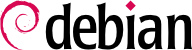

hostname -f must return a fully-qualified name (including a domain). If it does not, then the /etc/hosts file should be edited to contain the full name of the system (for instance, arrakis.falcot.com). The official computer name should be validated with the network administrator in order to avoid potential name conflicts.
/etc/squid/squid.conf configuration file and allowing machines from the local network to run queries through the proxy. The following example shows the modifications made by the Falcot Corp administrators:
Voorbeeld 11.22. The /etc/squid/squid.conf file (excerpts)
# INSERT YOUR OWN RULE(S) HERE TO ALLOW ACCESS FROM YOUR CLIENTS # include /etc/squid/conf.d/* # Example rule allowing access from your local networks. # Adapt localnet in the ACL section to list your (internal) IP networks # from where browsing should be allowed acl our_networks src 192.168.1.0/24 192.168.2.0/24 http_access allow our_networks http_access allow localhost # And finally deny all other access to this proxy http_access deny all
squid itself does not perform the filtering; this action is delegated to squidGuard. The former must then be configured to interact with the latter. This involves adding the following directive to the /etc/squid/squid.conf file:
url_rewrite_program /usr/bin/squidGuard -c /etc/squid/squidGuard.conf
/usr/lib/cgi-bin/squidGuard.cgi CGI program also needs to be installed, using /usr/share/doc/squidguard/examples/squidGuard.cgi as a starting point. Required modifications to this script are the $proxy and $proxymaster variables (the name of the proxy and the administrator's contact email, respectively). The $image and $redirect variables should point to existing images representing the rejection of a query.
systemctl reload squid command. However, since the squidguard package does no filtering by default, it is the administrator's task to define the policy. This can be done by creating the /etc/squid/squidGuard.conf file (using /etc/squidguard/squidGuard.conf.default as template if required).
update-squidguard after each change of the squidGuard configuration file (or one of the lists of domains or URLs it mentions). The configuration file syntax is documented on the following website: