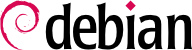

dpkg is the base command for handling Debian packages on the system. If you have .deb packages, it is dpkg that allows installation or analysis of their contents. But this program only has a partial view of the Debian universe: it knows what is installed on the system, and whatever it is given on the command line, but knows nothing of the other available packages. As such, it will fail if a dependency is not met. Tools such as apt and aptitude, on the contrary, will create a list of dependencies to install everything as automatically as possible.
dpkg est avant tout l'outil qui permet d'installer un paquet Debian déjà accessible (car il ne peut télécharger). On utilise pour cela son option -i ou --install.
Exemple 5.2. Installation d'un paquet avec dpkg
#dpkg -i man-db_2.9.4-2_amd64.deb(Reading database ... 227466 files and directories currently installed.) Preparing to unpack man-db_2.9.4-2_amd64.deb ... Unpacking man-db (2.9.4-2) over (2.8.5-2) ... Setting up man-db (2.9.4-2) ... Updating database of manual pages ... man-db.service is a disabled or a static unit not running, not starting it. Processing triggers for mailcap (3.69) ...
dpkg; we know, thus, at what point any error may have occurred. The installation can also be effected in two stages: first unpacking, then configuration. apt takes advantage of this, limiting the number of calls to dpkg (since each call is costly, due to loading of the database in memory, especially the list of already installed files).
Exemple 5.3. Dépaquetage et configuration séparée
#dpkg --unpack man-db_2.9.4-2_amd64.deb(Reading database ... 227466 files and directories currently installed.) Preparing to unpack man-db_2.9.4-2_amd64.deb ... Unpacking man-db (2.9.4-2) over (2.9.4-2) ... Processing triggers for mailcap (3.69) ... #dpkg --configure man-dbSetting up man-db (2.9.4-2) ... Updating database of manual pages ... man-db.service is a disabled or a static unit not running, not starting it.
dpkg échouera à installer un paquet et renverra une erreur ; si on lui ordonne de l'ignorer, il se contentera alors d'émettre un avertissement : c'est à cela que servent les différentes options --force-*. La commande dpkg --force-help ou la documentation de cette commande donneront la liste complète de ces options. L'erreur la plus fréquente, et qui ne manquera pas de vous concerner tôt ou tard, est la collision de fichiers. Lorsqu'un paquet contient un fichier déjà installé par un autre paquet, dpkg refuse de l'installer. Les messages suivants apparaissent alors :
Dépaquetage de libgdm (à partir de .../libgdm_3.8.3-2_amd64.deb) ...
dpkg: erreur de traitement de /var/cache/apt/archives/libgdm_3.8.3-2_amd64.deb (--install) :
tentative de remplacement de « /usr/bin/gdmflexiserver », qui appartient aussi au paquet gdm3 3.4.1-9--force-overwrite, qui indiquera à dpkg d'ignorer cette erreur et d'écraser le fichier.
--force-* options, only --force-overwrite is likely to be used regularly. These options only exist for exceptional situations, rarely encountered in Debian Stable. It is better to leave them alone as much as possible in order to respect the rules imposed by the packaging mechanism. Do not forget, these rules ensure the consistency and stability of your system.
dpkg with the -r or --remove option, followed by the name of a package, removes that package. This removal is, however, not complete: all of the configuration files, maintainer scripts, log files (system logs) and other user data handled by the package remain. That way disabling the program is easily done by uninstalling it, and it is still possible to quickly reinstall it with the same configuration. To completely remove everything associated with a package, use the -P or --purge option, followed by the package name.
Exemple 5.4. Suppression puis purge du paquet debian-cd
#dpkg -r debian-cd(Reading database ... 228705 files and directories currently installed.) Removing debian-cd (3.1.35) ... #dpkg -P debian-cd(Reading database ... 228049 files and directories currently installed.) Purging configuration files for debian-cd (3.1.35) ...
dpkg options that query the internal database in order to obtain information. Giving first the long options and then corresponding short options (that will evidently take the same possible arguments) we cite
--listfiles package (or -L), which lists the files installed by this package;
--search file (or -S), which finds the package(s) containing the file;
--status package (or -s), which displays the headers of an installed package;
--list (or -l), which displays the list of packages known to the system and their installation status;
--contents file.deb (or -c), which lists the files in the Debian package specified;
--info file.deb (or -I), which displays the headers of this Debian package.
Exemple 5.5. Diverses requêtes avec dpkg
$dpkg -L base-passwd/. /usr /usr/sbin /usr/sbin/update-passwd /usr/share /usr/share/base-passwd /usr/share/base-passwd/group.master /usr/share/base-passwd/passwd.master /usr/share/doc /usr/share/doc/base-passwd /usr/share/doc/base-passwd/README /usr/share/doc/base-passwd/changelog.gz /usr/share/doc/base-passwd/copyright /usr/share/doc/base-passwd/users-and-groups.html /usr/share/doc/base-passwd/users-and-groups.txt.gz /usr/share/doc-base /usr/share/doc-base/users-and-groups /usr/share/lintian /usr/share/lintian/overrides /usr/share/lintian/overrides/base-passwd /usr/share/man /usr/share/man/de /usr/share/man/de/man8 /usr/share/man/de/man8/update-passwd.8.gz /usr/share/man/es /usr/share/man/es/man8 /usr/share/man/es/man8/update-passwd.8.gz /usr/share/man/fr /usr/share/man/fr/man8 /usr/share/man/fr/man8/update-passwd.8.gz /usr/share/man/ja /usr/share/man/ja/man8 /usr/share/man/ja/man8/update-passwd.8.gz /usr/share/man/man8 /usr/share/man/man8/update-passwd.8.gz /usr/share/man/pl /usr/share/man/pl/man8 /usr/share/man/pl/man8/update-passwd.8.gz /usr/share/man/ru /usr/share/man/ru/man8 /usr/share/man/ru/man8/update-passwd.8.gz $dpkg -S /bin/datecoreutils: /bin/date $dpkg -s coreutilsPackage: coreutils Essential: yes Status: install ok installed Priority: required Section: utils Installed-Size: 17478 Maintainer: Michael Stone <mstone@debian.org> Architecture: amd64 Multi-Arch: foreign Source: coreutils (8.32-4) Version: 8.32-4+b1 Pre-Depends: libacl1 (>= 2.2.23), libattr1 (>= 1:2.4.44), libc6 (>= 2.28), libgmp10, libselinux1 (>= 3.1~) Description: GNU core utilities This package contains the basic file, shell and text manipulation utilities which are expected to exist on every operating system. . Specifically, this package includes: arch base64 basename cat chcon chgrp chmod chown chroot cksum comm cp csplit cut date dd df dir dircolors dirname du echo env expand expr factor false flock fmt fold groups head hostid id install join link ln logname ls md5sum mkdir mkfifo mknod mktemp mv nice nl nohup nproc numfmt od paste pathchk pinky pr printenv printf ptx pwd readlink realpath rm rmdir runcon sha*sum seq shred sleep sort split stat stty sum sync tac tail tee test timeout touch tr true truncate tsort tty uname unexpand uniq unlink users vdir wc who whoami yes Homepage: http://gnu.org/software/coreutils $dpkg -l 'b*'Desired=Unknown/Install/Remove/Purge/Hold | Status=Not/Inst/Conf-files/Unpacked/halF-conf/Half-inst/trig-aWait/Trig-pend |/ Err?=(none)/Reinst-required (Status,Err: uppercase=bad) ||/ Name Version Architecture Description +++-==========================-==============-============-================================== un backupninja <none> <none> (no description available) un backuppc <none> <none> (no description available) ii baloo-kf5 5.78.0-3 amd64 framework for searching and manag> un balsa <none> <none> (no description available) ii baobab 3.38.0-1 amd64 GNOME disk usage analyzer un base <none> <none> (no description available) un base-config <none> <none> (no description available) ii base-files 11.1 amd64 Debian base system miscellaneous > ii base-passwd 3.5.51 amd64 Debian base system master passwor> ii bash 5.1-2+b1 amd64 GNU Bourne Again SHell [..] $dpkg -c /var/cache/apt/archives/bash_5.1-3+b1_amd64.debdrwxr-xr-x root/root 0 2021-07-25 20:43 ./ drwxr-xr-x root/root 0 2021-07-25 20:43 ./bin/ -rwxr-xr-x root/root 1234376 2021-07-25 20:43 ./bin/bash drwxr-xr-x root/root 0 2021-07-25 20:43 ./etc/ -rw-r--r-- root/root 1994 2021-07-25 20:43 ./etc/bash.bashrc drwxr-xr-x root/root 0 2021-07-25 20:43 ./etc/skel/ -rw-r--r-- root/root 220 2021-07-25 20:43 ./etc/skel/.bash_logout -rw-r--r-- root/root 3526 2021-07-25 20:43 ./etc/skel/.bashrc -rw-r--r-- root/root 807 2021-07-25 20:43 ./etc/skel/.profile drwxr-xr-x root/root 0 2021-07-25 20:43 ./usr/ drwxr-xr-x root/root 0 2021-07-25 20:43 ./usr/bin/ -rwxr-xr-x root/root 6759 2021-07-25 20:43 ./usr/bin/bashbug -rwxr-xr-x root/root 14648 2021-07-25 20:43 ./usr/bin/clear_console drwxr-xr-x root/root 0 2021-07-25 20:43 ./usr/share/ drwxr-xr-x root/root 0 2021-07-25 20:43 ./usr/share/doc/ [..] $dpkg -I /var/cache/apt/archives/bash_5.1-3+b1_amd64.debnew Debian package, version 2.0. size 1416600 bytes: control archive=7256 bytes. 77 bytes, 4 lines conffiles 1030 bytes, 27 lines control 4511 bytes, 64 lines md5sums 603 bytes, 31 lines * postinst #!/bin/bash 500 bytes, 25 lines * postrm #!/bin/sh 14536 bytes, 33 lines * preinst 289 bytes, 22 lines * prerm #!/bin/bash Package: bash Source: bash (5.1-3) Version: 5.1-3+b1 Architecture: amd64 Essential: yes Maintainer: Matthias Klose <doko@debian.org> Installed-Size: 6470 Pre-Depends: libc6 (>= 2.25), libtinfo6 (>= 6) Depends: base-files (>= 2.1.12), debianutils (>= 2.15) Recommends: bash-completion (>= 20060301-0) Suggests: bash-doc Conflicts: bash-completion (<< 20060301-0) Replaces: bash-completion (<< 20060301-0), bash-doc (<= 2.05-1) Section: shells Priority: required Multi-Arch: foreign Homepage: http://tiswww.case.edu/php/chet/bash/bashtop.html Description: GNU Bourne Again SHell Bash is an sh-compatible command language interpreter that executes commands read from the standard input or from a file. Bash also incorporates useful features from the Korn and C shells (ksh and csh). . Bash is ultimately intended to be a conformant implementation of the IEEE POSIX Shell and Tools specification (IEEE Working Group 1003.2). . The Programmable Completion Code, by Ian Macdonald, is now found in the bash-completion package.
dpkg tient un journal de toutes ses actions, dans /var/log/dpkg.log. Ce journal est extrêmement verbeux, car il détaille chacune des étapes par lesquelles passent les paquets manipulés par dpkg. En plus d'offrir un moyen de suivre le comportement de dpkg, cela donne surtout un historique de l'évolution du système : on peut retrouver l'instant précis où chaque paquet a été installé ou mis à jour et ces informations peuvent être extrêmement utiles pour comprendre un changement récent de comportement. Par ailleurs, toutes les versions étant enregistrées, il est facile de croiser les informations avec le changelog.Debian.gz des paquets incriminés, voire avec les rapports de bogues disponibles en ligne.
Architecture dans leur information de contrôle. Ce champ peut prendre la valeur all (pour les paquets ne dépendant pas d'une architecture particulière), ou le nom de l'architecture visée dans le cas contraire (comme amd64, armhf, etc.). Dans ce dernier cas, par défaut, dpkg n'acceptera d'installer le paquet que si son architecture déclarée est la même que celle renvoyée par dpkg --print-architecture.
dpkg permet à l'administrateur de définir des architectures supplémentaires dont les paquets pourront être installés sur le système. Cela se fait simplement par la commande dpkg --add-architecture comme l'illustre l'exemple suivant. Il existe aussi une commande dpkg --remove-architecture pour désactiver le support d'une architecture supplémentaire, mais elle n'est utilisable que si aucun paquet de cette architecture n'est installé.
#dpkg --print-architectureamd64 #dpkg --print-foreign-architectures#dpkg -i gcc-9-base_9.3.0-22_armhf.debdpkg: error processing archive gcc-9-base_9.3.0-22_armhf.deb (--install): package architecture (armhf) does not match system (amd64) Errors were encountered while processing: gcc-9-base_9.3.0-22_armhf.deb #dpkg --add-architecture armhf#dpkg --add-architecture armel#dpkg --print-foreign-architecturesarmhf armel #dpkg -i gcc-9-base_9.3.0-22_armhf.deb(Reading database ... 456367 files and directories currently installed.) Preparing to unpack gcc-9-base_9.3.0-22_armhf.deb ... Unpacking gcc-9-base:armhf (9.3.0-22) ... Setting up gcc-9-base:armhf (9.3.0-22) ... #dpkg --remove-architecture armhfdpkg: error: cannot remove architecture 'armhf' currently in use by the database #dpkg --remove-architecture armel#dpkg --print-foreign-architecturesarmhf
Multi-Arch: same” header field to tell the packaging system that the various architectures of the package can be safely co-installed (and that those packages can only satisfy dependencies of packages of the same architecture). The most important libraries have been converted since the introduction of multi-arch in Debian 7 Wheezy, but there are many libraries that will likely never be converted unless someone specifically requests it (through a bug report for example).
$dpkg -s gcc-9-basedpkg-query: error: --status needs a valid package name but 'gcc-9-base' is not: ambiguous package name 'gcc-9-base' with more than one installed instance Use --help for help about querying packages. $dpkg -s gcc-9-base:amd64 gcc-9-base:armhf | grep ^MultiMulti-Arch: same Multi-Arch: same $dpkg -L libgcc-s1:amd64 |grep .so/lib/x86_64-linux-gnu/libgcc_s.so.1 $dpkg -S /usr/share/doc/gcc-9-base/copyrightgcc-9-base:amd64, gcc-9-base:armhf: /usr/share/doc/gcc-9-base/copyright
Multi-Arch: same ne sont identifiables sans ambiguïté que si leur nom est qualifié avec leur architecture. Ils ont également la possibilité de partager des fichiers avec d'autres instances du même paquet ; dpkg s'assure que ces fichiers partagés sont identiques au bit près. Pour terminer, mentionnons que toutes les instances d'un même paquet doivent avoir la même version et qu'ils doivent donc être mis à jour en même temps.
Multi-Arch: foreign, soit un paquet dont l'architecture est identique à celle du paquet déclarant la dépendance (lors de ce processus de résolution des dépendances, les paquets indépendants de l'architecture sont considérés comme ayant l'architecture principale du système). Une dépendance peut aussi être affaiblie de manière à pouvoir être satisfaite par un paquet d'architecture quelconque, avec la syntaxe paquet:any, mais les paquets des architectures supplémentaires ne peuvent satisfaire cette dépendance que s'ils sont marqués comme Multi-Arch: allowed.