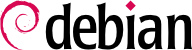Interpretadores de comandos (ou shells) podem ser o primeiro ponto de contato do usuário com o computador, e eles devem portanto ser bastante amigáveis. a maioria deles usa scripts de inicialização que permitem a configuração de seus comportamentos (completação automática, texto de prompt, etc).
bash, o shell padrão, usa o script de inicialização /etc/bash.bashrc para shells "interativos", e o /etc/profile para shells de "login".
Em termos simples, um shell de login é invocado quando você se autentica (log in) no console tanto localmente quanto remotamente via ssh, ou quando você executa um comando bash --login explicitamente. Independente de ser um shell de login ou não, um shell pode ser interativo (num terminal estilo xterm, por exemplo); ou não-interativo (quando executando um script).
For bash, it is useful to install and activate “automatic completion”. The package bash-completion contains these completions for most common programs and is usually enabled if the user's .bashrc configuration file was copied from /etc/skel/.bashrc. Otherwise it can be enabled via /etc/bash.bashrc (simply uncomment a few lines) or /etc/profile.
In addition to these common scripts, each user can create their own ~/.bashrc and ~/.bash_profile to configure their shell. The most common changes are the addition of aliases; these are words that are automatically replaced with the execution of a command, which makes it faster to invoke that command. For instance, you could create the la alias for the command ls -la | less command; then you only have to type la to inspect the contents of a directory in detail. Please note that the shell needs to be reinitialized after adding an alias, e.g. by starting a new shell.
Setting default environment variables is an important element of shell configuration. Leaving aside the variables specific to a shell, it is preferable to place system wide variables in the /etc/environment file, since it is used by the various programs likely to initiate a shell session. Variables typically defined there include ORGANIZATION, which usually contains the name of the company or organization, and HTTP_PROXY, which indicates the existence and location of an HTTP proxy. Other options include to set system wide variables via scripts in /etc/profile.d, or session wide variables via .pam_environment or .profile, where the latter can override any definition contained in the first. The file /etc/default/locale is meant to contain system wide locale related environment variables.