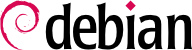Membangun ulang sebuah paket biner dibutuhkan dalam beberapa kondisi. Dalam kondisi tertentu, administrator membutuhkan fitur perangkat lunak yang mensyaratkan untuk di-compile dari source, dengan opsi kompilasi tertentu; pada kasus lain, perangkat yang dipaketkan dalam Debian yang terpasang tidak cukup anyar. Pada kasus kedua, administrator umumnya akan mem-build paket yang lebih terkini diambil dari Debian dengan versi yang lebih baru — seperti
Testing atau bahkan
Unstable — sehingga paket yang lebih baru ini dapat bekerja pada distribusi
Stable mereka; operasi ini disebut dengan “backporting”. Seperti biasa, perlu waspada sebelum memutuskan melakukan tugas seperti itu, dengan memeriksa apakah sebelumnya sudah pernah dilakukan — pencarian cepat pada Debian Package Tracker untuk paket tersebut akan mengungkap informasi itu.
.
15.1.1. Mendapatkan Sumber
Rebuilding a Debian package starts with getting its source code. The easiest way is to use the
apt-get source package-name command. This command requires a
deb-src line in the
/etc/apt/sources.list file, and up-to-date index files (i.e.
apt-get update). These conditions should already be met if you followed the instructions from the chapter dealing with APT configuration (see
Bagian 6.1, “Mengisi Berkas sources.list”). Note, however, that you will be downloading the source packages from the Debian version mentioned in the
deb-src line.
If you need another version, you may need to download it manually from a Debian mirror or from the web site. This involves fetching two or three files (with extensions *.dsc — for Debian Source Control — *.tar.comp, and sometimes *.diff.gz or *.debian.tar.comp — comp taking one value among gz, bz2 or xz depending on the compression tool in use), then run the dpkg-source -x file.dsc command. If the *.dsc file is directly accessible at a given URL, there is an even simpler way to fetch it all, with the dget URL command. This command (which can be found in the devscripts package) fetches the *.dsc file at the given address, then analyzes its contents, and automatically fetches the file or files referenced within. Once everything has been downloaded, it verifies the integrity of the downloaded source packages using dscverify, and it extracts the source package (unless the -d or --download-only option is used). The Debian keyring is needed, unless the option -u is supplied.
15.1.2. Membuat Perubahan
Mari kita gunakan paket samba sebagai contoh.
$ apt source samba
Reading package lists... Done
NOTICE: 'samba' packaging is maintained in the 'Git' version control system at:
https://salsa.debian.org/samba-team/samba.git
Please use:
git clone https://salsa.debian.org/samba-team/samba.git
to retrieve the latest (possibly unreleased) updates to the package.
Need to get 12.3 MB of source archives.
Get:1 http://security.debian.org/debian-security bullseye-security/main samba 2:4.13.13+dfsg-1~deb11u3 (dsc) [4,514 B]
Get:2 http://security.debian.org/debian-security bullseye-security/main samba 2:4.13.13+dfsg-1~deb11u3 (tar) [11.8 MB]
Get:3 http://security.debian.org/debian-security bullseye-security/main samba 2:4.13.13+dfsg-1~deb11u3 (diff) [468 kB]
Fetched 12.3 MB in 3s (4,582 kB/s)
dpkg-source: info: extracting samba in samba-4.13.13+dfsg
dpkg-source: info: unpacking samba_4.13.13+dfsg.orig.tar.xz
dpkg-source: info: unpacking samba_4.13.13+dfsg-1~deb11u3.debian.tar.xz
dpkg-source: info: using patch list from debian/patches/series
dpkg-source: info: applying 07_private_lib
dpkg-source: info: applying bug_221618_precise-64bit-prototype.patch
dpkg-source: info: applying [...]
The source of the package is now available in a directory named after the source package and its version (samba-4.13.13+dfsg); this is where we'll work on our local changes.
The first thing to do is to change the package version number, so that the rebuilt packages can be distinguished from the original packages provided by Debian. Assuming the current version is
2:4.13.13+dfsg-1~deb11u3, we can create version
2:4.13.13+dfsg-1~deb11u3+falcot1, which clearly indicates the origin of the package. This makes the package version number higher than the one provided by Debian, so that the package will easily install as an update to the original package. Such a change is best effected with the
dch command (
Debian CHangelog) from the
devscripts package.
$ cd 4.13.13+dfsg-1~deb11u3
$ dch --local +falcot
Perintah terakhir memanggil penyunting teks (
sensible-editor — ini harus menjadi editor favorit Anda jika disebutkan di variabel lingkungan
VISUAL atau
EDITOR, dan penyunting default sebaliknya) untuk memungkinkan mendokumentasikan perbedaan yang dibawa oleh rebuild ini. Penyunting ini menunjukkan kepada kita bahwa
dch sungguh mengubah berkas
debian/changelog.
When a change in build options is required, the changes need to be made in debian/rules, which drives the steps in the package build process. In the simplest cases, the lines concerning the initial configuration (./configure …) or the actual build ($(MAKE) … or make … or cmake … or …) are easy to spot. If these commands are not explicitly called, they are probably a side effect of another explicit command, in which case please refer to their documentation to learn more about how to change the default behavior. With packages using dh, you might need to add an override for the dh_auto_configure or dh_auto_build commands (see their respective manual pages and debhelper(7) for explanations on how to achieve this).
Tergantung pada perubahan lokal pada paket, pemutakhiran bisa jadi dibutuhkan dalam berkas debian/control, yang berisi deskripsi dari paket yang dihasilkan. Secara spesifik, berkas ini berisi baris Build-Depends yang mengendalikan daftar dependensi yang perlu dipenuhi pada paket yang dibangun. Hal ini seringkali mengacu pada versi paket yang ada di dalam distribusi dari sumber paket asal, namun tidak tersedia di dalam distribusi yang digunakan untuk rebuild. Tidak ada cara otomatis untuk menentukan jika dependensi benar-benar dibutuhkan atau hanya disebutkan untuk menjamin bahwa build hanya dicoba dengan versi terbaru dari pustaka — ini merupakan satu-satunya cara untuk memaksa autobuilder untuk menggunakan versi paket yang diberikan selama proses build, hal inilah mengapa Debian maintainer seringkali menggunakan versi build-dependencies yang ketat.
Jika Anda tahu secara yakin bahwa build-dependencies terlalu ketat, Anda bebas untuk melonggarkannya secara lokal. Dengan membaca berkas yang mendokumentasikan standar membangun perangkat lunak — berkas ini sering disebut sebagai INSTALL — akan membantu Anda mengetahui dependensi yang sesuai. Idealnya, semua dependensi harus dapat dipenuhi dari distribusi yang digunakan untuk rebuild; jika tidak, sebuah proses rekursif dimulai, yaitu saat paket yang disebutkan dalam field Build-Depends harus di-backport sebelum paket target dapat di-backport. Beberapa paket bisa jadi tidak perlu di-backport, dan dapat di-install apa-adanya selama proses build (contoh yang jelas adalah debhelper). Perlu dicatat bahwa proses backport dapat dengan cepat menjadi kompleks jika Anda tidak hati-hati. Oleh karena itu, backport sedapat mungkin diminimalisir.
Saat semua perubahan yang diperlukan telah diterapkan pada sumber, kita dapat memulai membuat paket binari sesungguhnya (.deb file). Semua proses ini dikelola oleh perintah dpkg-buildpackage.
Contoh 15.1. Membangun ulang sebuah paket
$ dpkg-buildpackage -us -uc
[...]
The previous command can fail if the
Build-Depends field has not been updated, or if the related packages are not installed. In such a case, it is possible to overrule this check by passing the
-d option to
dpkg-buildpackage. However, explicitly ignoring these dependencies runs the risk of the build process failing at a later stage. Worse, the package may seem to build correctly but fail to run properly: some programs automatically disable some of their features when a required library is not available at build time. The switch can still be very useful if you only want to create a source package, which is supposed to be passed to clean build environments as described in
QUICK LOOK Building packages in chrooted and virtual environments.
The other options used in the above example make sure that neither the source package's .dsc (-us) nor the produced .changes file (-uc) get signed with the package builder's cryptographic key after the asuccessful build.
More often than not, Debian developers use a higher-level program such as debuild; this runs dpkg-buildpackage as usual, but it also adds an invocation of a program that runs many checks to validate the generated package against the Debian policy. This script also cleans up the environment so that local environment variables do not “pollute” the package build. The debuild command is one of the tools in the devscripts suite, which share some consistency and configuration to make the maintainers' task easier.