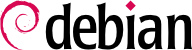13.2.1. Memilih suatu Manajer Tampilan
The graphical interface only provides display space. Running the X server by itself only leads to an empty screen, which is why most installations use a display manager to display a user authentication screen and start the graphical desktop once the user has authenticated. The three most popular display managers in current use are gdm3 (GNOME Display Manager), sddm (suggested for KDE Plasma) and lightdm (Light Display Manager). More alternatives exist and can be found by searching for the x-display-manager virtual package.
Since the Falcot Corp administrators have opted to use the GNOME desktop environment, they logically picked gdm3 as a display manager too. The /etc/gdm3/daemon.conf configuration file has many options (the list can be found in the /usr/share/gdm/gdm.schemas schema file) to control its behavior while /etc/gdm3/greeter.dconf-defaults contains settings for the greeter “session” (more than just a login window, it is a limited desktop with power management and accessibility related tools). Note that some of the most useful settings for end-users can be tweaked with GNOME's control center.
13.2.2. Memilih suatu Manajer Jendela
Karena setiap desktop grafis menyediakan window manager sendiri, window manager mana yang Anda pilih biasanya dipengaruhi oleh desktop mana yang telah Anda pilih. GNOME menggunakan window manager mutter, Plasma menggunakan kwin, dan Xfce (yang kita hadirkan nanti) memiliki xfwm. Filosofi Unix selalu memungkinkan menggunakan window manager pilihan seseorang, namun mengikuti rekomendasi tersebut memungkinkan administrator untuk memanfaatkan secara terbaik upaya integrasi yang dipimpin oleh setiap proyek.
Older computers may, however, have a hard time running heavyweight graphical desktop environments. In these cases, a lighter alternative (search for the x-window-manager virtual package) should be used. “Light” (or small footprint) window managers include WindowMaker (in the wmaker package), afterstep, icewm, blackbox, fluxbox, or openbox. In these cases, the system should be configured so that the appropriate window manager gets precedence; the standard way is to change the x-window-manager alternative with the command update-alternatives --config x-window-manager.