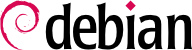8.4. قواعد بيانات المستخدمين والمجموعات
The list of users is usually stored in the /etc/passwd file, while the /etc/shadow file stores hashed passwords. Both are text files, in a relatively simple format, which can be read and modified with a text editor. Each user is listed there on a line with several fields separated with a colon (“:”).
8.4.1. قائمة المستخدمين: /etc/passwd
يحوي الملف /etc/passwd الحقول التالية:
اسم تسجيل الدخول، مثلاً rhertzog؛
password: this is a password encrypted by a one-way function (crypt), relying on DES, MD5, SHA-256 or SHA-512. The special value “x” indicates that the encrypted password is stored in /etc/shadow;
uid: رقم تعريف فريد للمستخدم (user id)؛
gid: رقم التعريف الفريد لمجموعة المستخدم الرئيسة (تنشئ دبيان مجموعة خاصة لكل مستخدم افتراضياً)؛
GECOS: حقل بيانات يحوي اسم المستخدم الكامل عادة؛
مجلد تسجيل الدخول، وهو يُعطى للمستخدم لتخزين ملفاته الشخصية (يشير متغير البيئة $HOME إلى هذا المجلد عموماً)؛
البرنامج الذي سيُنفَّذ عند تسجيل الدخول. يكون هذا عادة مفسّر أوامر (صَدَفة)، يطلق للمستخدم العنان. إذا وضعت /bin/false هنا (الذي لا يفعل شيئاً ويعيد التحكم مباشرة)، فلن يتمكن المستخدم من الدخول.
8.4.2. ملف كلمات السر المشفّر والمخفي: /etc/shadow
يحوي ملف /etc/shadow الحقول التالية:
One can expire passwords using this file or set the time until the account is disabled after the password has expired.
8.4.3. تعديل حساب سابق أو كلمة السر
The following commands allow modification of the information stored in specific fields of the user databases: passwd permits a regular user to change their password, which in turn, updates the /etc/shadow file (chpasswd allows administrators to update passwords for a list of users in batch mode); chfn (CHange Full Name), reserved for the super-user (root), modifies the GECOS field. chsh (CHange SHell) allows the user to change their login shell; however, available choices will be limited to those listed in /etc/shells; the administrator, on the other hand, is not bound by this restriction and can set the shell to any program of their choosing.
أخيراً، يسمح الأمر chage (CHange AGE) لمدير النظام بتغيير إعدادات انتهاء صلاحية كلمة السر (يعرض الخيار -l user الوضع الحالي). يمكنك أيضاً فرض انتهاء صلاحية كلمة سر أحد المستخدمين بالأمر passwd -e user، الذي سيفرض على المستخدم تغيير كلمة سره في المرة التالية التي يسجل فيها دخوله.
Besides these tools the usermod command allows to modify all the details mentioned above.
You may find yourself needing to “disable an account” (lock out a user), as a disciplinary measure, for the purposes of an investigation, or simply in the event of a prolonged or definitive absence of a user. A disabled account means the user cannot login or gain access to the machine. The account remains intact on the machine and no files or data are deleted; it is simply inaccessible. This is accomplished by using the command passwd -l user (lock). Re-enabling the account is done in similar fashion, with the -u option (unlock). This, however, only prevents password-based logins by the user. The user might still be able to access the system using an SSH key (if configured). To prevent even this possibility you have to expire the account as well using either chage -E 1user or usermod -e 1 user (giving a value of -1 in either of these commands will reset the expiration date to never). To (temporarily) disable all user accounts just create the file /etc/nologin.
You can disable a user account not only by locking it as described above, but also by changing its default login shell (chsh -s shell user). With the latter changed to /usr/sbin/nologin, a user gets a polite message informing that a login is not possible, while /bin/false just exits while returning false. There is no switch to restore the previous shell. You have to get and keep that information before you change the setting. These shells are often used for system users which do not require any login availability.
8.4.5. قائمة المجموعات: /etc/group
تسرد المجموعات في الملف /etc/group، وهو قاعدة بيانات نصية بسيطة صيغتها تشبه صيغة الملف /etc/passwd، وتحوي الحقول التالية:
اسم المجموعة؛
كلمة السر (اختياري): تستخدم فقط عند محاولة انضمام مستخدم غير عضو إلى المجموعة (باستخدام الأمر
newgrp أو الأمر
sg، انظر الملاحظة الجانبية
أساسيات العمل مع عدة مجموعات)؛
gid: رقم تعريف فريد للمجموعة (group id)؛
لائحة الأعضاء: قائمة بأسماء المستخدمين أعضاء المجموعة، تفصل أسماؤهم بفواصل (”,“).
The addgroup and delgroup commands add or delete a group, respectively. The groupmod command modifies a group's information (its gid or identifier). The command gpasswd group changes the password for the group, while the gpasswd -r group command deletes it.