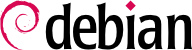Quando si avvia il computer, i molti messaggi che scorrono sulla console visualizzano molte inizializzazioni e configurazioni automatiche che vengono eseguite. Può capitare di voler modificare un po' come funziona questa fase, il che significa che è necessario conoscerla bene. Questo è lo scopo di questa sezione.
On systems with a BIOS, first, the BIOS takes control of the computer, initializes the controllers and hardware, detects the disks, and bridges everything together. Then it looks up the Master Boot Record (MBR) of the first disk in the boot order and loads the code stored there (first stage). This code then launches the second stage and finally executes the bootloader.
In contrast to the BIOS, UEFI is more sophisticated, it knows filesystems and can read the partition tables. The interface searches the system storage for a partition labeled with a specific globally unique identifier (
GUID) that marks it as the
EFI System Partition (
ESP), where the bootloaders, boot managers, UEFI shell, etc., are located, and launches the desired bootloader. If Secure Boot is enabled, the boot process will verify authenticity of the EFI binaries there by signature (thus
grub-efi-arch-signed is required in this case). The UEFI specification also defines support for booting in legacy BIOS mode. This is called the
Compatibility Support Module (
CSM). If CSM is enabled, it will attempt to boot from a drive's MBR. However, many new systems do no longer support the CSM mode.
In both cases then the actual bootloader takes over, finds either a chained bootloader or the kernel on the disk, loads, and executes it. The kernel is then initialized, and starts to search for and mount the partition containing the root filesystem, and finally executes the first program — init. Frequently, this “root partition” and this init are, in fact, located in a virtual filesystem that only exists in RAM (hence its name, “initramfs”, formerly called “initrd” for “initialization RAM disk”). This filesystem is loaded in memory by the bootloader, often from a file on a hard drive or from the network. It contains the bare minimum required by the kernel to load the “true” root filesystem: this may be driver modules for the hard drive, or other devices without which the system cannot boot, or, more frequently, initialization scripts and modules for assembling RAID arrays, opening encrypted partitions, activating LVM volumes, etc. Once the root partition is mounted, the initramfs hands over control to the real init, and the machine goes back to the standard boot process.
9.1.1. Il sistema di init systemd
Il "vero init" è attualmente fornito da systemd e questa sezione documenta questo sistema di init.
Systemd esegue diversi processi, responsabili della configurazione del sistema: tastiera, drivers, filesystem, rete, servizi. Lo fa mantenendo una vsione globale del sistema nel suo complesso, ed i requisiti dei componenti. Ciascun componente è descritto da un "file unit" (a volte più); la sintassi generale deriva dalla sintassi ampiamente usata nei "file *.ini", con coppie chiave = valore raggruppate tra le intestazioni [section]. I file unit vengono memorizzati in /lib/systemd/system/ e /etc/systemd/system/; sono disponibili in vari gusti, ma qui ci si concentrerà su "service" e "target".
A systemd “.service file” describes a process managed by systemd. It contains roughly the same information as old-style init-scripts, but expressed in a declaratory (and much more concise) way. Systemd handles the bulk of the repetitive tasks (starting and stopping the process, checking its status, logging, dropping privileges, and so on), and the service file only needs to fill in the specifics of the process. For instance, here is the service file for SSH:
[Unit]
Description=OpenBSD Secure Shell server
Documentation=man:sshd(8) man:sshd_config(5)
After=network.target auditd.service
ConditionPathExists=!/etc/ssh/sshd_not_to_be_run
[Service]
EnvironmentFile=-/etc/default/ssh
ExecStartPre=/usr/sbin/sshd -t
ExecStart=/usr/sbin/sshd -D $SSHD_OPTS
ExecReload=/usr/sbin/sshd -t
ExecReload=/bin/kill -HUP $MAINPID
KillMode=process
Restart=on-failure
RestartPreventExitStatus=255
Type=notify
RuntimeDirectory=sshd
RuntimeDirectoryMode=0755
[Install]
WantedBy=multi-user.target
Alias=sshd.service
The [Unit] section contains generic information about the service, like its description and manual page resources, as well as relations (dependency and order) to other services. The [Service] part contains the declarations related to the service execution (starting, stopping, killing, restarting), directories and configuration file(s) used. The last section, [Install], again carries generic information into which targets to install the service and, in this case, the alias that can be used instead of the service name. As you can see, there is very little code in there, only declarations. Systemd takes care of displaying progress reports, keeping track of the processes, and even restarting them when needed. The syntax of these files is fully described in several manual pages (e.g. systemd.service(5), systemd.unit(5), systemd.exec(5), etc.).
A systemd “.target file” describes a state of the system where a set of services are known to be operational. It can be thought of as an equivalent of the old-style runlevel. One of the pre-defined targets is local-fs.target; when it is reached, the rest of the system can assume that all local filesystems are mounted and accessible. Other targets include network-online.target and sound.target (for a full list of special targets see systemd.special(7)). The dependencies of a target can be listed either within the target file (in the Requires= line), or using a symbolic link to a service file in the /lib/systemd/system/targetname.target.wants/ directory. For instance, /etc/systemd/system/printer.target.wants/ contains a link to /lib/systemd/system/cups.service; systemd will therefore ensure CUPS is running in order to reach printer.target.
Dal momento che gli unit file sono dichiararativi e non script o programmi, non possono essere eseguiti direttamente, e sono solo interpretati da systemd; diverese utility consentono quindi all'amministratore di interagire con systemd e controllare lo stato del sistema e di ogni componente.
La prima di queste utility è systemctl. Quando viene eseguita senza argomenti, elenca tutti gli unit file noti a systemd (eccetto quelli che sono stati disabilitati), coì come il loro stato. systemctl status dà una migliore visione dei servizi, nonchè dei relativi processi. Se viene passato il nome di un servizio (come in systemctl status ntp.service), restituisce ancora più dettagli, così come le ultime righe dei log relativi al servizio (ne parleremo più avanti).
L'avvio manuale del servizio è una cosa semplice eseguendo systemctl start nomedelservizio.service. Come si può intuire, l'arresto di un servizio è fatto con systemctl stop nomedelservizio.service; altri comandi includono reload e restart.
Per controllare se un servizio è attivo (es. se partirà automaticamente all'avvio), usa systemctl enable nomedelservizio.service (oppure disable). is-enabled permette il controllo dello stato del servizio.
Una caratteristica interessante di systemd è che include un componente di registrazione chiamato journald. Si presenta come un complemento a più sistemi di registrazione tradizionali come syslogd, ma aggiunge delle caratteristiche interessanti come un collegamento formale tra un servizio ed i messaggi che genera, e la capacità di cattuare i messaggi generati dalla sua sequenza di avvio. I messaggi possono essere visualizzati in seguito, con un piccolo aiuto da parte del comando journalctl. Senza argomenti, sputa fuori semplicemente tutti i messaggi di log che si sono verificati dall'avvio del sistema; raramente è usato in questo modo. La maggior parte delle volte sarà utilizzato con un identificatore del servizio:
# journalctl -u ssh.service
-- Logs begin at Tue 2015-03-31 10:08:49 CEST, end at Tue 2015-03-31 17:06:02 CEST. --
Mar 31 10:08:55 mirtuel sshd[430]: Server listening on 0.0.0.0 port 22.
Mar 31 10:08:55 mirtuel sshd[430]: Server listening on :: port 22.
Mar 31 10:09:00 mirtuel sshd[430]: Received SIGHUP; restarting.
Mar 31 10:09:00 mirtuel sshd[430]: Server listening on 0.0.0.0 port 22.
Mar 31 10:09:00 mirtuel sshd[430]: Server listening on :: port 22.
Mar 31 10:09:32 mirtuel sshd[1151]: Accepted password for roland from 192.168.1.129 port 53394 ssh2
Mar 31 10:09:32 mirtuel sshd[1151]: pam_unix(sshd:session): session opened for user roland by (uid=0)
Un'altro utile flag da riga di comando è -f, che indica a journalctl di mantenere la visualizzazione di nuovi messaggi quando sono emessi (più di quanto faccia tail -f file).
Se un servizio sembra non funzionare come previsto, la prima cosa da fare per risolvere il problema è quella di verifica se il servizio sia effettivamente in esecuzione con systemctl status; se non lo è, ed i messaggi dati dal primo comando non sono sufficienti a diagnosticare il problema, controllare i log raccolti da journald su quel servizio. Ad esempio, si supponga che il server SSH non funzioni:
# systemctl status ssh.service
● ssh.service - OpenBSD Secure Shell server
Loaded: loaded (/lib/systemd/system/ssh.service; enabled)
Active: failed (Result: start-limit) since Tue 2015-03-31 17:30:36 CEST; 1s ago
Process: 1023 ExecReload=/bin/kill -HUP $MAINPID (code=exited, status=0/SUCCESS)
Process: 1188 ExecStart=/usr/sbin/sshd -D $SSHD_OPTS (code=exited, status=255)
Main PID: 1188 (code=exited, status=255)
Mar 31 17:30:36 mirtuel systemd[1]: ssh.service: main process exited, code=exited, status=255/n/a
Mar 31 17:30:36 mirtuel systemd[1]: Unit ssh.service entered failed state.
Mar 31 17:30:36 mirtuel systemd[1]: ssh.service start request repeated too quickly, refusing to start.
Mar 31 17:30:36 mirtuel systemd[1]: Failed to start OpenBSD Secure Shell server.
Mar 31 17:30:36 mirtuel systemd[1]: Unit ssh.service entered failed state.
# journalctl -u ssh.service
-- Logs begin at Tue 2015-03-31 17:29:27 CEST, end at Tue 2015-03-31 17:30:36 CEST. --
Mar 31 17:29:27 mirtuel sshd[424]: Server listening on 0.0.0.0 port 22.
Mar 31 17:29:27 mirtuel sshd[424]: Server listening on :: port 22.
Mar 31 17:29:29 mirtuel sshd[424]: Received SIGHUP; restarting.
Mar 31 17:29:29 mirtuel sshd[424]: Server listening on 0.0.0.0 port 22.
Mar 31 17:29:29 mirtuel sshd[424]: Server listening on :: port 22.
Mar 31 17:30:10 mirtuel sshd[1147]: Accepted password for roland from 192.168.1.129 port 38742 ssh2
Mar 31 17:30:10 mirtuel sshd[1147]: pam_unix(sshd:session): session opened for user roland by (uid=0)
Mar 31 17:30:35 mirtuel sshd[1180]: /etc/ssh/sshd_config line 28: unsupported option "yess".
Mar 31 17:30:35 mirtuel systemd[1]: ssh.service: main process exited, code=exited, status=255/n/a
Mar 31 17:30:35 mirtuel systemd[1]: Unit ssh.service entered failed state.
Mar 31 17:30:35 mirtuel sshd[1182]: /etc/ssh/sshd_config line 28: unsupported option "yess".
Mar 31 17:30:35 mirtuel systemd[1]: ssh.service: main process exited, code=exited, status=255/n/a
Mar 31 17:30:35 mirtuel systemd[1]: Unit ssh.service entered failed state.
Mar 31 17:30:35 mirtuel sshd[1184]: /etc/ssh/sshd_config line 28: unsupported option "yess".
Mar 31 17:30:35 mirtuel systemd[1]: ssh.service: main process exited, code=exited, status=255/n/a
Mar 31 17:30:35 mirtuel systemd[1]: Unit ssh.service entered failed state.
Mar 31 17:30:36 mirtuel sshd[1186]: /etc/ssh/sshd_config line 28: unsupported option "yess".
Mar 31 17:30:36 mirtuel systemd[1]: ssh.service: main process exited, code=exited, status=255/n/a
Mar 31 17:30:36 mirtuel systemd[1]: Unit ssh.service entered failed state.
Mar 31 17:30:36 mirtuel sshd[1188]: /etc/ssh/sshd_config line 28: unsupported option "yess".
Mar 31 17:30:36 mirtuel systemd[1]: ssh.service: main process exited, code=exited, status=255/n/a
Mar 31 17:30:36 mirtuel systemd[1]: Unit ssh.service entered failed state.
Mar 31 17:30:36 mirtuel systemd[1]: ssh.service start request repeated too quickly, refusing to start.
Mar 31 17:30:36 mirtuel systemd[1]: Failed to start OpenBSD Secure Shell server.
Mar 31 17:30:36 mirtuel systemd[1]: Unit ssh.service entered failed state.
# vi /etc/ssh/sshd_config
# systemctl start ssh.service
# systemctl status ssh.service
● ssh.service - OpenBSD Secure Shell server
Loaded: loaded (/lib/systemd/system/ssh.service; enabled)
Active: active (running) since Tue 2015-03-31 17:31:09 CEST; 2s ago
Process: 1023 ExecReload=/bin/kill -HUP $MAINPID (code=exited, status=0/SUCCESS)
Main PID: 1222 (sshd)
CGroup: /system.slice/ssh.service
└─1222 /usr/sbin/sshd -D
#
Dopo aver controllato lo stato del servizio (fallito), siamo andati a controllare i registri; indicano un errore nel file di configurazione. Dopo aver modificato il file di configurazione e sistemato l'errore, riavviamo il servizio, quindi verifichiamo che sia effettivamente in funzione.
9.1.2. Il sistema di init System V
The System V init system (which we'll call init for brevity) executes several processes, following instructions from the /etc/inittab file. The first program that is executed (which corresponds to the sysinit step) is /etc/init.d/rcS, a script that executes all of the programs in the /etc/rcS.d/ directory.
Tra questi, si trovano successivamente i programmi incaricati di:
configurare la tastiera della console;
caricare i driver: la maggior parte dei moduli del kernel vengono caricati dal kernel stesso, al rilevamento dell'hardware, altri driver aggiuntivi vengono caricati in seguito automaticamente se i moduli corrispondenti sono elencati nel file /etc/modules;
verificare l'integrità dei file system;
montare partizioni locali;
configurare la rete;
montare file system di rete (NFS).
In seguito a questa fase, subentra init e avvia quei programmi attivati nel runlevel predefinito (che di solito è il runlevel 2). Viene eseguito /etc/init.d/rc 2, uno script che lancia tutti i servizi che sono elencati in /etc/rc2.d/ ed i cui nomi iniziano con la lettera «S». Il numero a due cifre che segue era storicamente utilizzato per definire l'ordine in cui i servizi dovevano essere avviati, ma al giorno d'oggi il sistema di avvio predefinito utilizza insserv, che pianifica tutto automaticamente in base alle dipendenze degli script. Ogni script di avvio dichiara in tal modo le condizioni che devono essere soddisfatte per avviare o arrestare il servizio (per esempio, se si deve avviare prima o dopo un altro servizio); init poi li esegue nell'ordine che soddisfa queste condizioni. La numerazione statica degli script quindi non è più presa in considerazione (ma devono sempre avere un nome che inizia con una «S» seguita da due cifre ed il nome effettivo dello script usato per le dipendenze). In generale, i servizi di base (come la registrazione con rsyslog, o l'assegnazione di porte con portmap) vengono avviati per primi, seguiti dai servizi standard e dall'interfaccia grafica (gdm3).
Questo sistema di avvio basato su dipendenze consente di automatizzare la rinumerazione, che potrebbe risultare piuttosto noiosa se dovesse essere effettuata manualmente, e limita i rischi di errore umano, poiché la pianificazione viene effettuata secondo i parametri indicati. Un altro vantaggio è che i servizi possono essere avviati in parallelo quando sono indipendenti l'uno dall'altro, e quindi è possibile accelerare il processo di avvio.
init distingue tra diversi runlevel, in modo da poter passare da uno all'altro con il comando telinit nuovo-livello. Immediatamente, init esegue ancora una volta /etc/init.d/rc con il nuovo runlevel. Questo script quindi avvia i servizi mancanti e ferma quelli che non sono più desiderati. Per fare ciò, fa riferimento al contenuto di /etc/rcX.d (dove X rappresenta il nuovo runlevel). Gli script che iniziano con «S» (come in «Start») sono i servizi da avviare, quelli che iniziano con «K» (come in «Kill») sono i servizi che devono essere arrestati. Lo script non avvia alcun servizio che era già attivo nel runlevel precedente.
Per impostazione predefinita, System V init in Debian utilizza quattro diversi runlevel:
Il livello 0 è utilizzato solo temporaneamente, mentre il computer si sta spegnendo. Come tale, esso contiene solo molti script «K».
Il livello 1, noto anche come modalità utente singolo, corrisponde al sistema in modalità degradata; include solo i servizi basilari, ed è destinato ad operazioni di manutenzione in cui le interazioni con gli utenti ordinari non sono desiderate.
Il livello 2 è il livello per il normale funzionamento, che include servizi di rete, un'interfaccia utente grafica, accesso utenti, ecc.
Il livello 6 è simile al livello 0, tranne che è utilizzato durante la fase di arresto che precede un riavvio.
Esistono altri livelli, in particolare da 3 a 5. In modo predefinito sono configurati per operare allo stesso modo del livello 2, ma l'amministratore può modificarli (aggiungendo o eliminando script nella corrispondente directory /etc/rcX.d) per adattarli a particolari esigenze.
All the scripts contained in the various /etc/rcX.d directories are really only symbolic links — created upon package installation by the update-rc.d program — pointing to the actual scripts which are stored in /etc/init.d/. The administrator can fine tune the services available in each runlevel by re-running update-rc.d with adjusted parameters. The update-rc.d(1) manual page describes the syntax in detail. Please note that removing all symbolic links (with the remove parameter) is not a good method to disable a service. Instead you should simply configure it to not start in the desired runlevel (while preserving the corresponding calls to stop it in the event that the service runs in the previous runlevel). Since update-rc.d has a somewhat convoluted interface, you may prefer using rcconf (from the rcconf package) which provides a more user-friendly interface.
Infine, init avvia i programmi di controllo per le varie console virtuali (getty). Visualizza un prompt, in attesa di un nome utente, poi esegue login utente per iniziare una sessione.