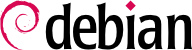Untuk menggunakan Debian, Anda perlu menginstallnya ke sebuah komputer; tugas ini dikerjakan oleh program debian-installer. Instalasi yang benar melibatkan banyak operasi. Bab ini mengulasnya secara kronologis.
Installation requires 256 MB of RAM (Random Access Memory) and at least 2 GB of hard drive space. All Falcot computers meet these criteria. Note, however, that these figures apply to the installation of a very limited system without a graphical desktop. A minimum of 2 GB of RAM and 10 GB of hard drive space are really recommended for a basic office desktop workstation.
A Debian system can be installed from several types of media, as long as the BIOS/UEFI (see
CATATAN UEFI, pengganti modern untuk BIOS) of the machine allows it. You can for instance boot with a CD-ROM, a USB key, or even through a network.
4.1.1. Menginstall dari CD-ROM/DVD-ROM
Metode instalasi paling banyak dipakai adaalah dari CD-ROM (atau DVD-ROM, yang berperilaku persis sama): komputer diboot dari media ini, dan program instalasi mengambil alih.
Various CD-ROM families have different purposes: netinst (network installation) contains the installer and the base Debian system; all other programs are then downloaded. Its “image”, that is the ISO-9660 filesystem that contains the exact contents of the disk, only takes up about 150 to 280 MB (depending on the architecture). On the other hand, the complete set offers all packages and allows for installation on a computer that has no Internet access; it requires around 19 DVD-ROMs (or 4 Blu-ray disks). There is no more official CD-ROMs set as they were really huge, rarely used and now most of the computers use DVD-ROMs as well as CD-ROMs. But the programs are divided among the disks according to their popularity and importance; the first disk will be sufficient for most installations, since it contains the most used software.
Ada jenis terakhir image, dikenal sebagai mini.iso, yang hanya tersedia sebagai produk sampingan dari installer. Image hanya berisi minimum yang diperlukan untuk mengkonfigurasi jaringan dan sisanya diunduh (termasuk bagian dari installer itu sendiri, itulah sebabnya mengapa image cenderung rusak ketika installer versi baru dirilis). Image dapat ditemukan di cermin Debian normal di bawah direktori dists/release/main/installer-arch/current/images/netboot/.
To acquire Debian CD-ROM images, you may, of course, download them and burn them to disk. You may also purchase them, and, thus, provide the project with a little financial support. Check the website to see the list of DVD-ROM image vendors and download sites.
4.1.2. Mem-boot dari Flash Disk USB
Karena kebanyakan komputer dapat di-boot dari perangkat USB, Anda juga dapat memasang Debian dari flash disk USB (ini tidak lebih dari sebuah flash disk kecil).
Panduan instalasi menjelaskan bagaimana membuat sebuah flash disk USB yang memuat debian-installer. Prosedurnya sangat sederhana karena citra ISO untuk i386 dan amd64 adalah citra hibrida yang dapat di-boot dari CD-ROM maupun dari flash disk USB.
You must first identify the device name of the USB key (ex: /dev/sdb); the simplest means to do this is to check the messages issued by the kernel using the dmesg command. Then you must copy the previously downloaded ISO image (for example, debian-11.0.0-amd64-netinst.iso) with the command cat debian-11.0.0-amd64-netinst.iso >/dev/sdb; sync. This command requires administrator rights, since it accesses the USB key directly and blindly erases its content.
A more detailed explanation is available in the installation manual. Among other things, it describes an alternative method of preparing a USB key that is more complex, but that allows you to customize the installer's default options (those set in the kernel command line).
4.1.3. Instalasi melalui Boot Jaringan
Banyak BIOS mengizinkan boot langsung dari jaringan dengan mengunduh kernel dan citra sistem berkas minimal. Metode ini (yang memiliki beberapa nama, seperti boot
PXE atau
TFTP) dapat menjadi penyelamat-hidup jika komputer tidak memiliki pembaca CD-ROM, atau jika BIOS tidak dapat boot dari media seperti itu.
Metode instalasi ini bekerja dalam dua langkah. Pertama, ketika mem-boot komputer, BIOS (atau kartu jaringan) mengeluarkan permintaan BOOTP/DHCP untuk mendapatkan alamat IP secara otomatis. Ketika server BOOTP atau DHCP memberikan respon, itu menyertakan nama berkas, maupun pengaturan jaringan. Setelah jaringan diatur, komputer klien mengeluarkan permintaan TFTP (Trivial File Transfer Protocol) untuk sebuah berkas yang namanya diindikasikan sebelumnya. Setelah berkas ini didapatkan, berkas tersebut dieksekusi sebagai bootloader. Berkas ini kemudian memulai program instalasi Debian, yang dieksekusi sebagaimana ketika dieksekusi dari hard disk, CD-ROM, atau flash disk USB.
Seluruh rincian metode ini tersedia pada panduan instalasi (bagian "Mempersiapan berkas untuk TFTP Net Booting").
4.1.4. Metode Instalasi Lain
It should also be noted that the installer can load and run an SSH server and thus provides the ability to install Debian remotely via an SSH session. The release notes also describe how to run the installer from an existing system using grub to replace it completely.